First, a description of the software. (From it's website)
Wakoopa is a social network that helps people discover the best software, games and web apps on the market. Sign-up, install a small tracker on your desktop and automatically create your online software profile that you can share with friends and the world, also through widgets. Wakoopa keeps you updated about what your contacts are using, and sends you smart recommendations.
Step 1: Download the Tracker software.
Step 2: Browse to the downloaded installer, and Extract with 7-Zip.

Step 3: Open the extracted folder, and copy 'Wakoopa.exe'
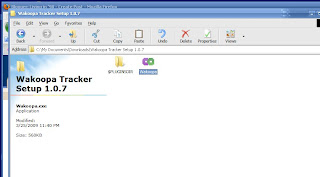
Step 4: Browse to Program Files, and create a folder named 'Wakoopa'
Step 5: Paste the executable in this folder.
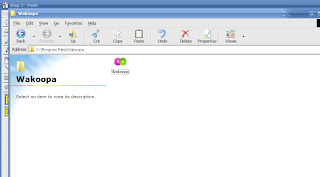
Step 6: Run!
Notes:
- The installer will still warn of incompatibility even when KernelEx spoofing is enabled.
- If running Revolutions Pack 7, you will need to disable skinning. No such action is required with RP9.
- Please join the I use Wakoopa on Windows 98! team on Wakoopa.
And yes, that is Firefox 3.5 in the background.
ReplyDelete