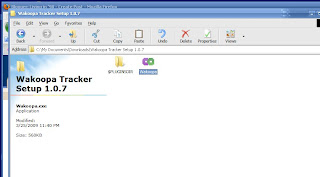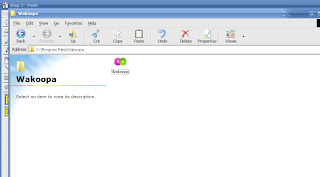To submit your computer, I need three images - One of just the desktop, one with the Start Menu (Or equivalent), and One with Firefox running. Brownie points* for showing a Windows 98 related website.
Example images:

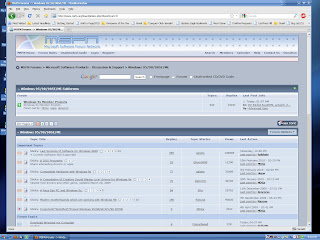

I also want the following information (So I can post the information the end):
- Your name (or chosen pseudonym)
- A website or twitter feed (optional)
- Your Operating System, and chosen skinning tool - And Skin name itself if you have it.
Send the images, and above details to yeoldesteve+98[you know the symbol]gmail.com
*Brownie Points are non-refundable, non-transferable, and at the moment, only redeemable with requests for tutorials on a specific piece of software. I reserve all rights to revoke unlawfully used brownie points, and all that other legal stuff that doesn't really matter.